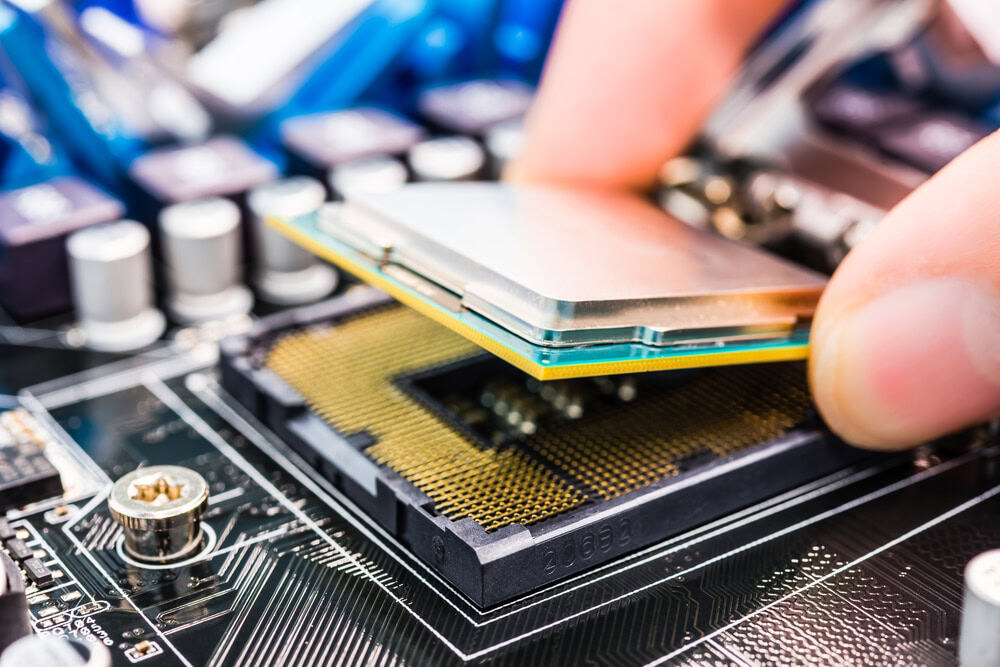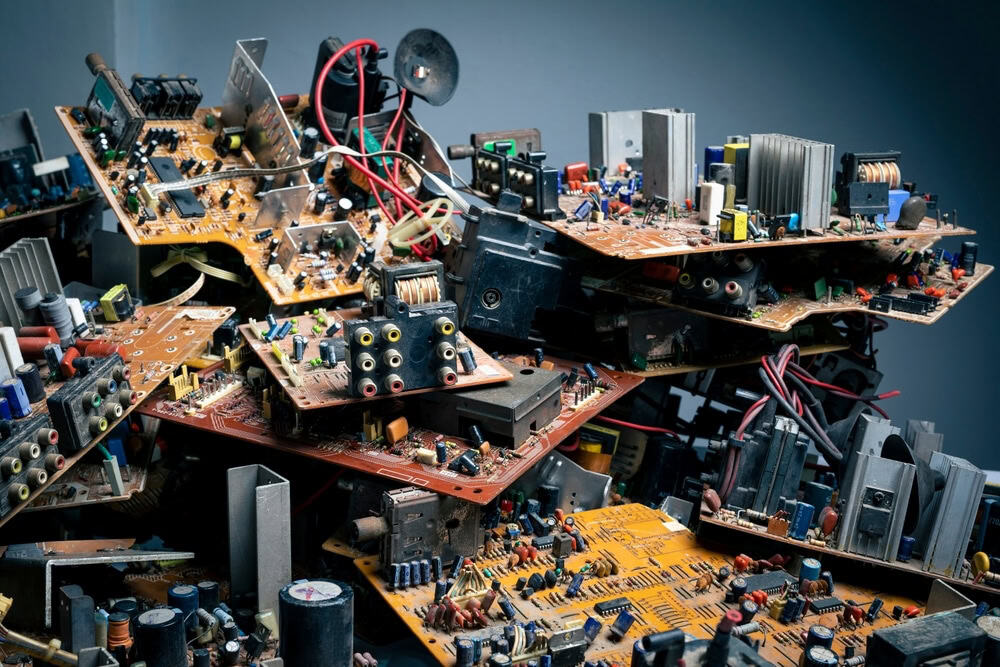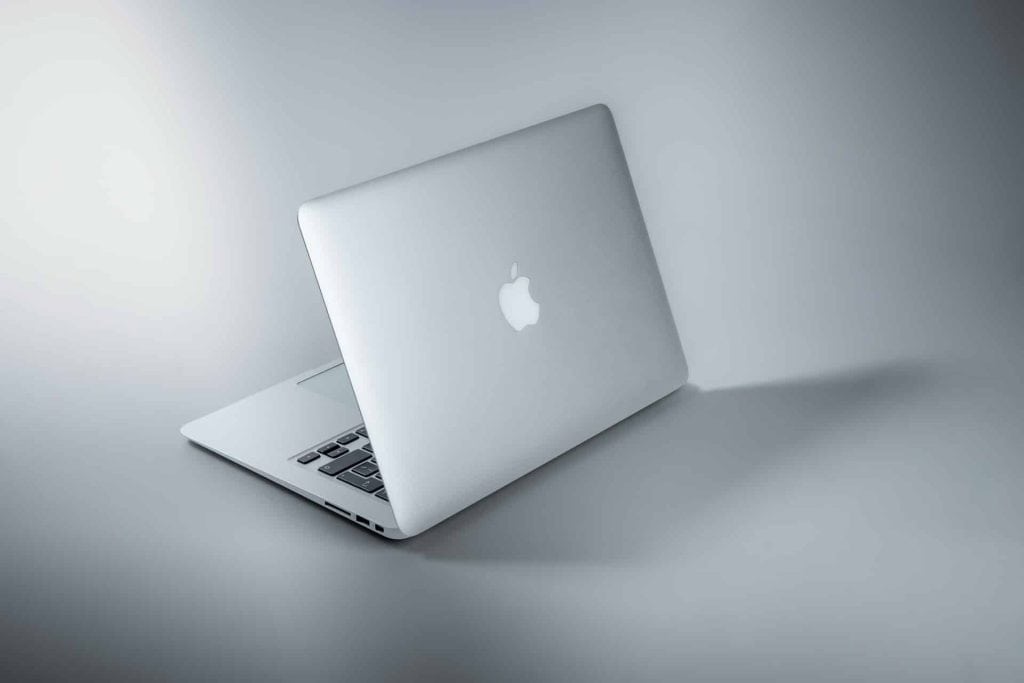Getting rid of old devices raises a big question: how can you make sure your data is completely destroyed? Whether it’s a computer, phone, or tablet, these gadgets store a lot of personal information. Simply deleting files isn’t enough. To protect your privacy, you need to take extra steps to securely erase all data before disposing of or recycling your device.
Data destruction is crucial for preventing identity theft and protecting sensitive information. Imagine if someone found your old phone and could access your emails, photos, or bank details. This could lead to serious problems. Proper data destruction ensures that your private information stays private.
There are various ways to destroy data, each suited for different types of devices. Some methods you can do yourself at home, while others require professional help. Understanding these options can help you choose the best way to handle your old electronics. This article will guide you through the importance of data destruction and the best practices to ensure your information is securely erased before recycling your devices.
Understanding the Importance of Data Destruction
Data destruction is more important than it may seem. Old devices hold a treasure trove of personal information, from emails to photographs to financial details. If not properly destroyed, this data can be accessed by anyone who gets their hands on your old device. This can lead to identity theft, fraud, and other serious problems.
Simply deleting files isn’t enough because the information remains on the device’s storage. Hackers can easily recover deleted files using simple software tools. Formatting a hard drive or doing a factory reset on a phone might seem like it wipes everything clean, but traces of data can still remain. That’s why more secure methods are needed to ensure that your personal information is completely erased and cannot be retrieved.
Proper data destruction is also important for businesses. Companies handle sensitive information such as customer records, financial data, and proprietary information. Failing to properly destroy data on old equipment can lead to data breaches, loss of customer trust, and legal consequences. Data destruction ensures that this information is not compromised, maintaining the integrity and reputation of the business.
Methods to Destroy Data on Different Types of Devices
Different devices require different methods of data destruction. Understanding the best way to securely erase data on each type of device helps ensure that your information is thoroughly protected.
1. Computers and Laptops:
– Wiping Software: Programs like DBAN (Darik’s Boot and Nuke) can overwrite the entire hard drive multiple times, making data recovery nearly impossible.
– Degaussing: This method uses powerful magnets to scramble the data on the hard drive, rendering it unreadable.
– Physical Destruction: Removing the hard drive and crushing or shredding it ensures that data cannot be accessed.
2. Smartphones and Tablets:
– Factory Reset: While not foolproof, doing a factory reset is a good first step.
– Overwriting Apps: Use apps that overwrite the data with random bits of information to make it unrecoverable.
– Physical Destruction: Removing the storage chip and physically destroying it ensures data cannot be retrieved.
3. External Storage Devices like USB drives and External Hard Drives:
– Overwriting Software: Similar to computers, use software to overwrite the data multiple times.
– Breaking/Shredding: Physically breaking the device or using a shredder ensures data cannot be accessed.
Using these methods helps ensure that data on various devices is destroyed securely, protecting your personal and sensitive information from falling into the wrong hands.
DIY Data Destruction Techniques
If you prefer handling data destruction yourself, there are several DIY methods you can use at home. These techniques can be effective, but they require care and precision to ensure your data is truly unrecoverable.
1. Software-based Data Wiping:
– Tools like DBAN (Darik’s Boot and Nuke) or CCleaner can overwrite your hard drive’s data multiple times. These programs write random patterns of data over the existing information, making it almost impossible to retrieve.
– For mobile devices, apps like iShredder can help. These apps are designed to securely delete data by overwriting it multiple times.
2. Physical Destruction:
– For hard drives, you can use a hammer or a drill to physically damage the disk platters. Make sure to destroy key components like the disk and the read/write arm.
– For smartphones and tablets, remove the storage chip if possible and smash it. Be cautious with batteries; they can be hazardous if punctured.
3. DIY Degaussing:
– This technique is a bit more advanced. Using a strong magnet, you can scramble the data on a hard drive. However, commercial degaussers are more reliable and safe.
Using these DIY methods can be a good option if you want immediate control over your data destruction. But remember, while these techniques can be effective, they also require some technical know-how and can sometimes be risky.
Professional Data Destruction Services
For those who prefer a more secure and foolproof method, professional data destruction services are an excellent choice. These services are designed to handle data destruction with the highest level of security and accuracy.
1. Secure Data Wiping:
– Professional services use advanced software tools to wipe data from your devices. These tools are generally more sophisticated than DIY options, providing multiple layers of data overwrites.
2. Hard Drive Shredding:
– Professionals have specialized shredders that can grind hard drives into tiny pieces. This physical destruction ensures that no data can be recovered from the shredded material. This method is both fast and highly secure.
3. Degaussing Services:
– Commercial-grade degaussers are used by professionals to erase data from magnetic storage devices completely. These machines generate powerful magnetic fields to disrupt the data stored on the device, ensuring that it cannot be retrieved.
4. Certification of Destruction:
– One major advantage of using a professional service is that they often provide a certificate of destruction. This certificate serves as proof that your data has been securely destroyed, which is particularly important for businesses handling sensitive information.
Choosing professional data destruction services gives you peace of mind. It ensures that your data is erased securely and that you comply with any regulatory requirements for data disposal.
Final Thoughts
Destroying data on old devices is crucial for protecting your privacy and keeping your sensitive information safe. Whether you choose DIY methods or professional services, ensuring that your data is completely erased is an important step before disposing of old electronics. By taking the time to properly destroy data, you prevent personal and sensitive information from falling into the wrong hands.
Each method of data destruction has its own advantages. DIY methods can be simple and cost-effective, but they require a certain level of knowledge to execute correctly. Professional services, on the other hand, offer thorough and certified data destruction, providing an added layer of security.
Don’t take risks with your personal or business information. Make sure your data is destroyed properly and securely. Contact ReWorx Recycling today for professional and reliable data destruction services. Let’s keep your data safe while responsibly disposing of your old devices.