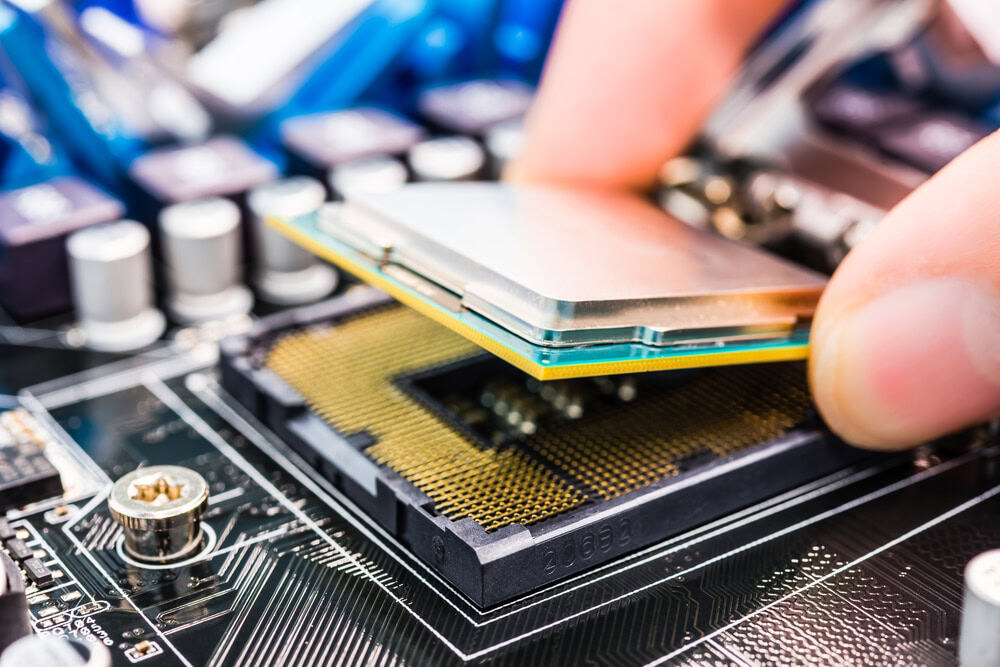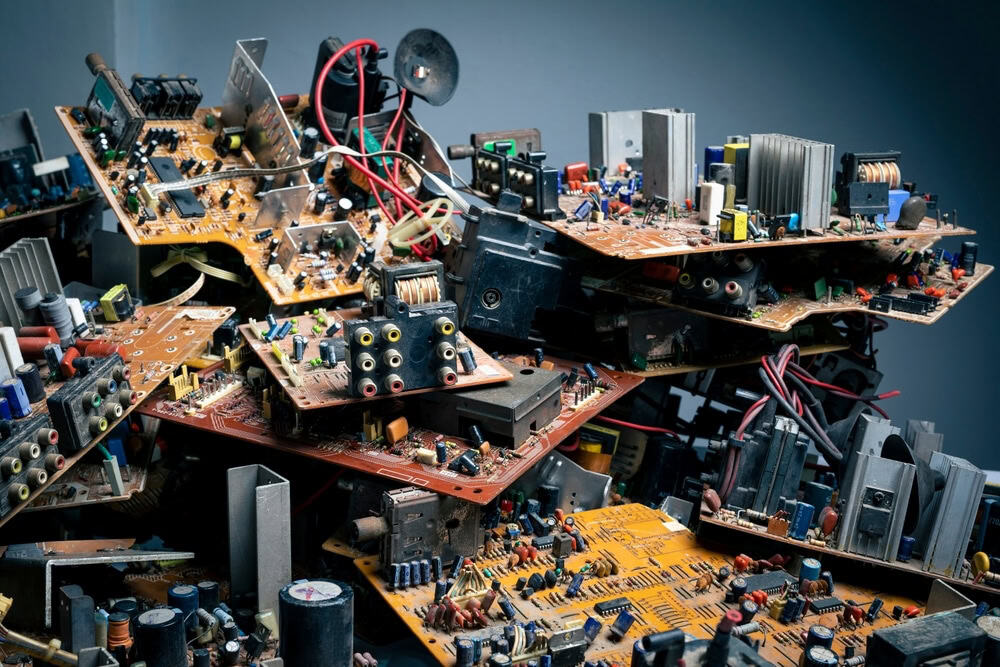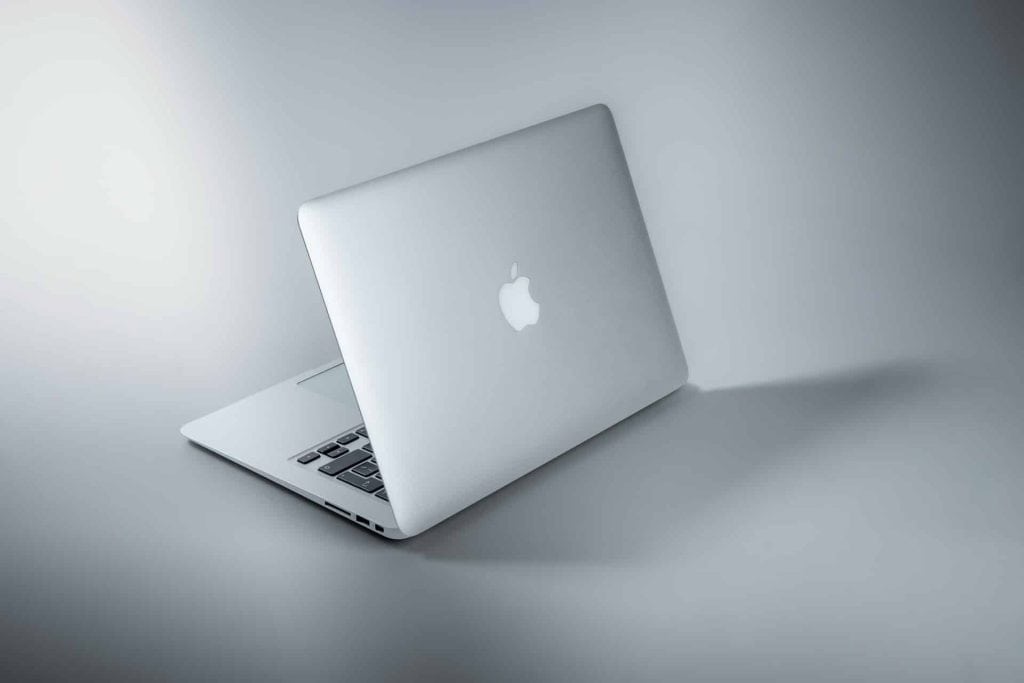With the rapid pace of technological advancement, computers have become an essential part of our daily lives. From communicating with loved ones to conducting business transactions and accessing information, computers have become an indispensable tools. However, as people upgrade to newer models and discard the old ones, you must be mindful of your environmental responsibility and properly recycle your computer.
Why Should You Recycle Your Computer?
Computers Contain Various Hazardous Materials
In case you don’t know, your computer contains various hazardous materials that can harm the environment if not disposed of properly, such as lead, mercury, cadmium, and other toxic substances that can leak into the soil and water supply if thrown into landfills. By recycling your computer, these hazardous materials are properly disposed of, reducing the risk of environmental contamination and harm to human health.
Recycling Helps Conserve Natural Resources
When you recycle your computer, the materials used to make it can be reused to create new products. This reduces the need for new raw materials, conserving natural resources such as minerals, timber, and water. Recycling also reduces energy consumption, as recycling materials takes less energy than producing new ones.
Recycling Your Computer Also Has Social Benefits
Various programs for electronic waste offer jobs to people who may face difficulty securing employment. Recycling your computer can help minimize environmental damage and boost local economies and communities.
Recycling Your Computer is the Law
In many states and countries, electronic waste disposal in landfills is illegal. Governments have implemented laws to promote the proper disposal of electronic waste, including computers. This way, these devices’ harmful materials and toxins can be safely removed and disposed of without harming the environment or human health.
How to Recycle Your Computer
- Back up your data: Before recycling your computer, back up any important documents, photos, or files. You can save these files to an external hard drive or cloud-based storage.
- Wipe your hard drive: Once you have backed up your data, it is important to clean your hard drive. This ensures that personal information or sensitive data is not accessible to others. There are several free software tools available that can securely wipe your hard drive.
- Find a reputable recycling program: Many computer manufacturers and retailers offer recycling programs for their products. You can also search for local electronic waste recycling programs in your area. However, ensure they have third-party certifications or are part of industry initiatives like the e-Stewards program.
- Remove batteries: If your computer has a removable battery, remove it before recycling. Batteries can be recycled separately.
- Drop off your computer: Once you have identified a recycling program, leave your computer at its designated drop-off location. Some programs may offer pickup services for a fee.
- Keep track of your recycling: Some programs may provide a certificate of destruction or recycling for your records. This protects your personal information, helps reduce electronic waste, and protects the environment.
Final Thoughts
Recycling your computer is an important part of environmental responsibility. Properly disposing of your computer can reduce the risk of environmental contamination and support local economies. Remember to back up your data, wipe your hard drive, and find a reputable recycling program when recycling your computer. These simple steps can positively affect the environment and your community.
Don’t let your old computers go to waste! Recycle them with ReWorx Recycling and help the environment. Our team provides hassle-free pickup and secure destruction of your data. Contact us today to schedule your computer recycling in Atlanta.