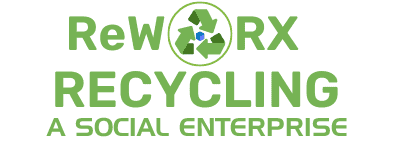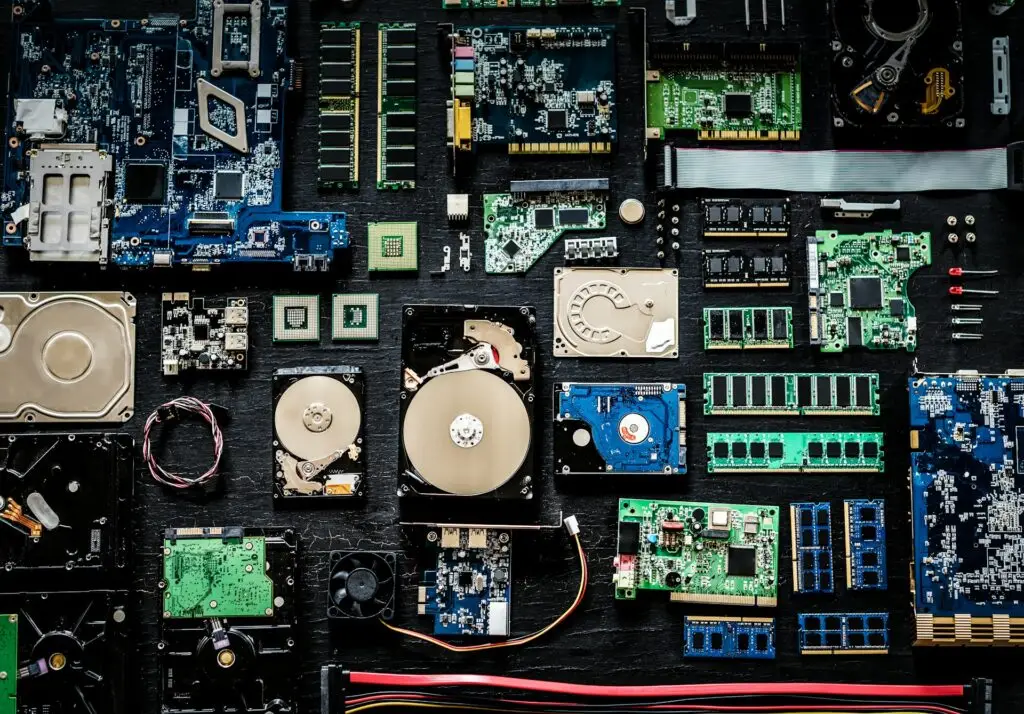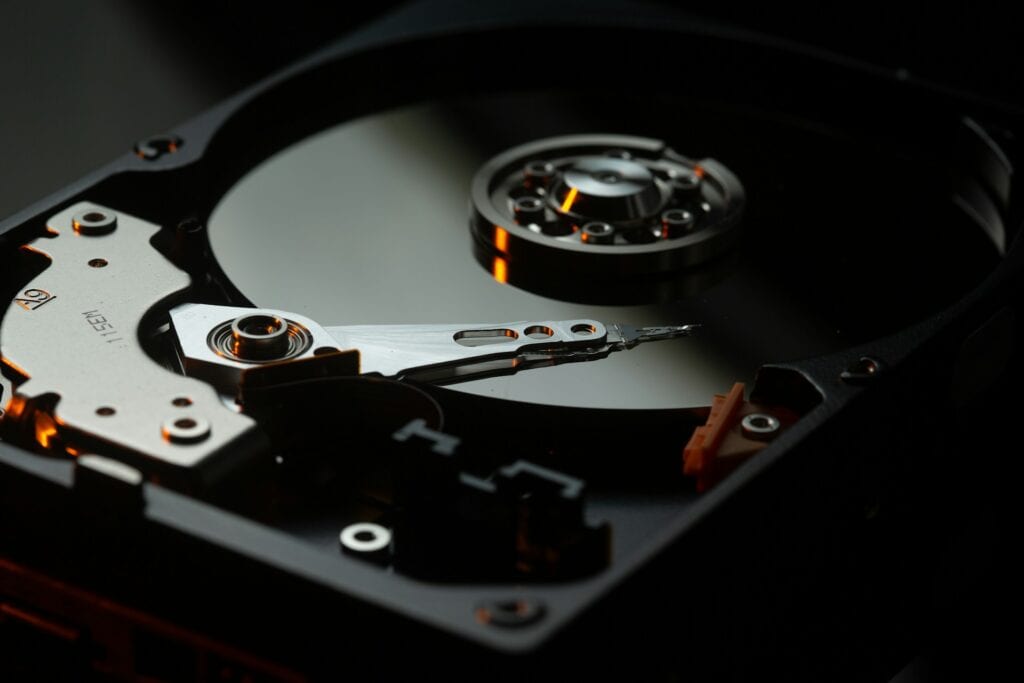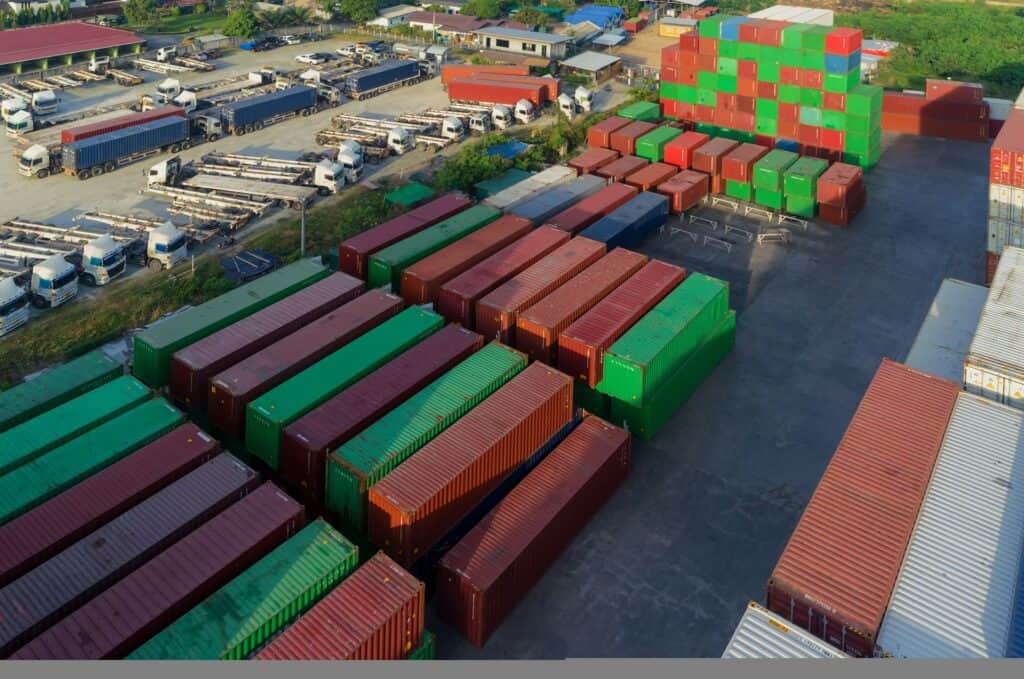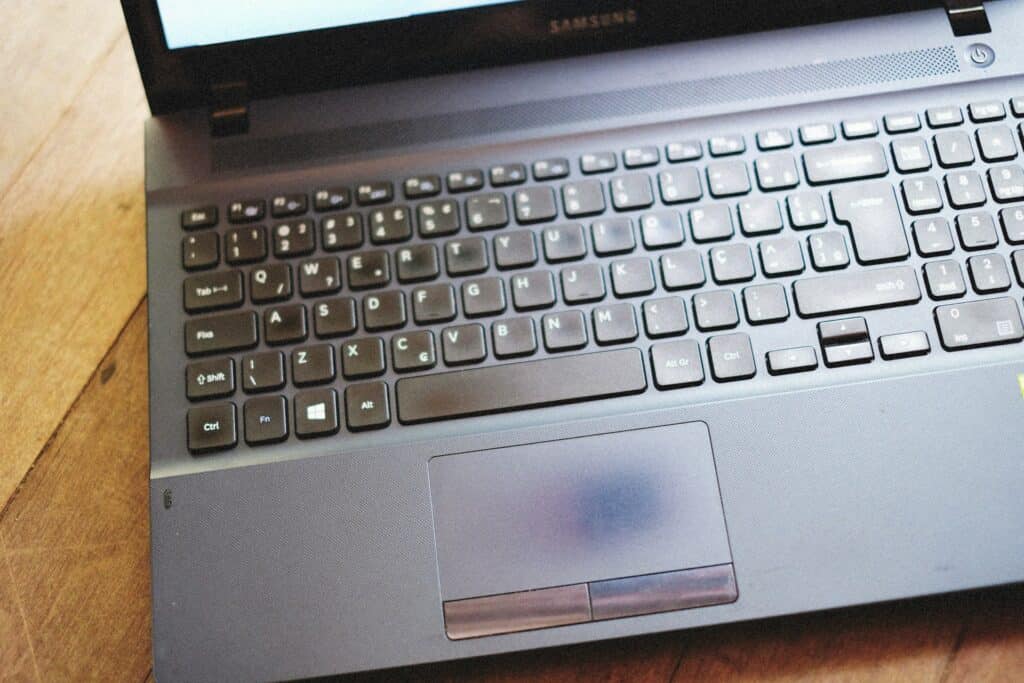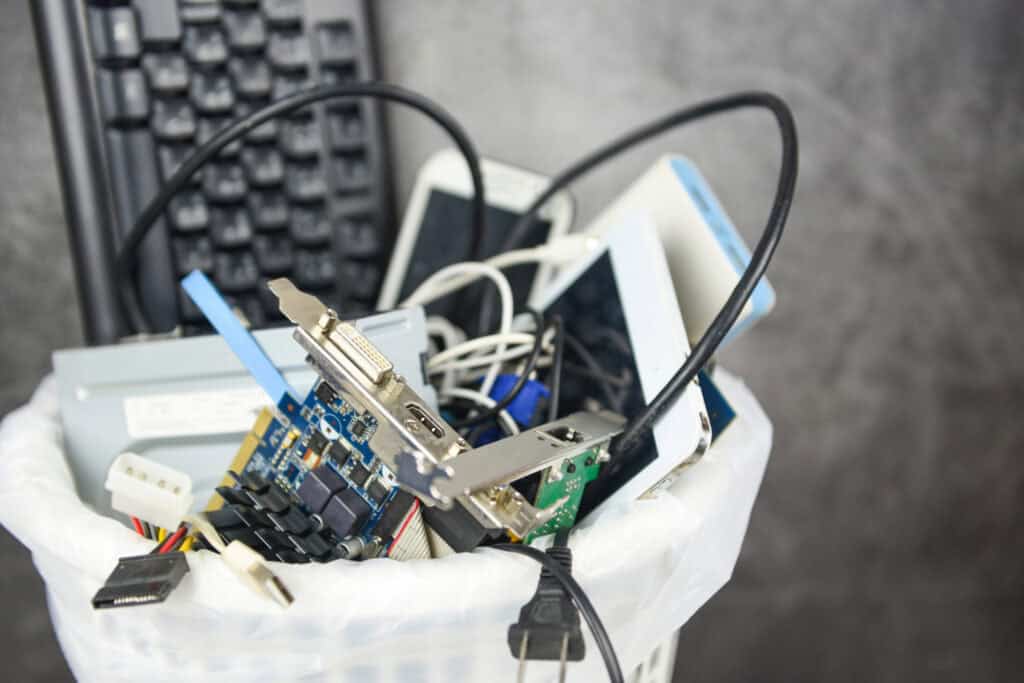Getting rid of an old computer is more than just tossing it out. These devices hold lots of personal and sensitive data that you wouldn’t want others to access. Photos, emails, and even saved passwords can still be retrieved from discarded computers if not properly erased. This is why safely destroying data on old computers is so important.
In this article, we’ll explore why data destruction is essential, look at different methods to safely destroy data on old computers, and discuss tools and software that can help. We’ll also cover professional data destruction services and share best practices.
Why Data Destruction Is Important
Data destruction is crucial for protecting your privacy and security. Old computers often contain sensitive information, like bank details, social security numbers, and personal photos. If you don’t properly erase this data, it could fall into the wrong hands, leading to identity theft or financial loss.
Hackers and criminals look for discarded electronics to retrieve valuable information. Merely deleting files doesn’t fully remove data from your device. Deleted files can be recovered using special software, making it essential to use methods that ensure data is utterly unreadable.
Additionally, businesses must comply with data protection laws. Proper data destruction helps avoid legal issues and fines that can arise from mishandling confidential information.
Methods for Safely Destroying Data on Old Computers
There are several safe methods to destroy data on old computers. Here are some of the most effective ones:
1. Factory Reset: Performing a factory reset can help erase data. This method removes most of your files and settings, making it harder for someone to retrieve them. However, this approach doesn’t always guarantee complete data destruction.
2. Data Wiping Software: Using software specifically designed to overwrite data multiple times can ensure that the information is irretrievable. Examples include DBAN (Darik’s Boot and Nuke) and Eraser. These tools overwrite your hard drive with random data, making it nearly impossible for anyone to recover your original files.
3. Physical Destruction: For the most secure data destruction, you can physically destroy the hard drive. This can be done by drilling holes through it, smashing it with a hammer, or using a shredder designed for electronic devices. This method guarantees that data cannot be accessed again.
4. Encryption: Encrypting your data before discarding your computer can also be effective. Even if someone manages to retrieve the data, they won’t be able to read it without the encryption key.
These methods ensure that your private data stays private. Whether you prefer wiping software or physical destruction, make sure to choose a method that best suits your needs and guarantees the security of your information.
Tools and Software for Secure Data Erasure
Secure data erasure tools and software make it easy to wipe your hard drive clean. These programs ensure that once data is erased, it cannot be recovered. Here are some popular options:
1. DBAN (Darik’s Boot and Nuke): DBAN is a free program that securely wipes hard drives by overwriting data multiple times. It’s a popular choice for many users due to its effectiveness and simplicity.
2. Eraser: Eraser is another free tool that works by overwriting your hard drive with random data, making it difficult for anyone to recover the original files. It’s user-friendly and offers various options for erasure.
3. CCleaner: CCleaner includes a drive-wiping feature. While CCleaner is commonly known for cleaning up junk files and optimizing systems, it also provides data destruction capabilities which are easy to use.
4. Blancco Drive Eraser: This commercial tool offers certified data erasure solutions. It’s widely used by businesses for secure and compliant data destruction.
5. Mac Disk Utility: For Mac users, the built-in Disk Utility can securely erase data. This tool allows you to format and erase your drives and offers options for secure deletion.
Professional Data Destruction Services and Best Practices
Sometimes, you might need more assurance that your data is destroyed correctly. This is where professional data destruction services come in. Companies like ReWorx Recycling specialize in securely destroying data and offer several methods to ensure your information is safe.
1. On-Site Data Destruction: Some services offer on-site destruction, bringing their equipment to you. This method provides peace of mind since you can witness the destruction process.
2. Off-Site Data Destruction: Here, your devices are transported to a secure facility where they go through the destruction process. This method is also safe and often tracked to ensure transparency.
3. Certificate of Destruction: Reputable services provide a certificate of destruction. This document certifies that your data has been securely erased and the devices have been properly disposed of.
4. Hard Drive Shredding: This physical destruction method ensures that data cannot be recovered. Hard drives are shredded into small pieces, making it impossible to retrieve any data.
Conclusion
Safely destroying data on old computers is crucial for protecting personal and sensitive information. From using secure data erasure tools to seeking professional data destruction services, there are various methods to ensure your data is completely and safely removed. Each step you take helps prevent identity theft, comply with data protection laws, and maintain peace of mind.
ReWorx Recycling is here to help with secure hard drive destruction in Atlanta that is tailored to your needs. Protect your data and the environment with ReWorx Recycling’s expert assistance. Contact us today to learn more about how we can help you safely destroy data on your old computers.